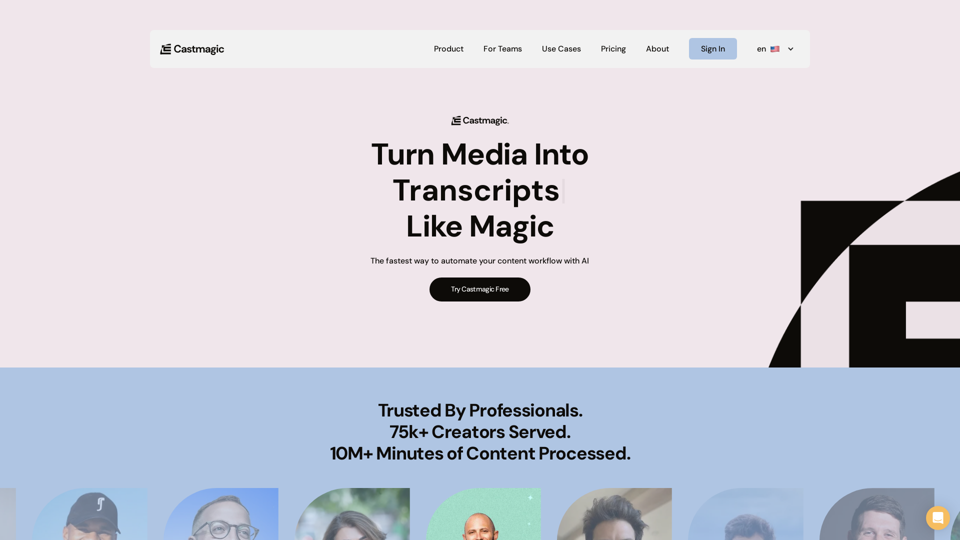What is Castmagic?
Castmagic is an AI-driven platform that provides access to a vast array of AI technologies for automating content workflow. It offers a fast and efficient way to turn media into transcripts, drafts, and other content assets.
Features of Castmagic
Castmagic offers a range of features that make it an ideal solution for professionals and creators who take content seriously. Some of the key features include:
-
Instant Transcription: Castmagic can instantly transcribe audio and video files, import YouTube and Vimeo links, sync RSS feeds, or zap in content from other sources.
-
High-Quality AI Drafts: Castmagic's AI technology can write high-quality drafts based on the context of the recording.
-
Content Assets Generation: Castmagic can generate a wide range of content assets, including perfectly accurate transcripts, timestamped overviews, shownotes, long-format articles, email newsletters, LinkedIn posts, interactive ChatGPT instances, blog content, summaries, and takeaways.
How to Use Castmagic
Using Castmagic is easy and straightforward. Here's a step-by-step guide to get started:
-
Upload Media Files: Upload audio and video files, import YouTube and Vimeo links, sync RSS feeds, or zap in content from other sources.
-
Get Instant Transcription: Castmagic will instantly transcribe your content.
-
Generate Content Assets: Castmagic's AI technology will generate a range of content assets based on the context of the recording.
Pricing of Castmagic
Castmagic offers a free plan, as well as several paid plans to suit different needs and budgets. The pricing details are available on the Castmagic website.
Helpful Tips for Using Castmagic
Here are some helpful tips for getting the most out of Castmagic:
-
Use High-Quality Audio: For the best transcription results, use high-quality audio recordings.
-
Customize Your Content: Castmagic allows you to customize your content assets to fit your brand and style.
-
Experiment with Different Use Cases: Castmagic offers a range of use cases, including podcasts, YouTube, meetings, coaching, sales, and customer research. Experiment with different use cases to find what works best for you.
Frequently Asked Questions about Castmagic
Here are some frequently asked questions about Castmagic:
-
Is Castmagic Accurate?: Yes, Castmagic's transcription technology is highly accurate.
-
Can I Customize My Content Assets?: Yes, Castmagic allows you to customize your content assets to fit your brand and style.
-
Is Castmagic Easy to Use?: Yes, Castmagic is easy to use, even for those who are not tech-savvy.