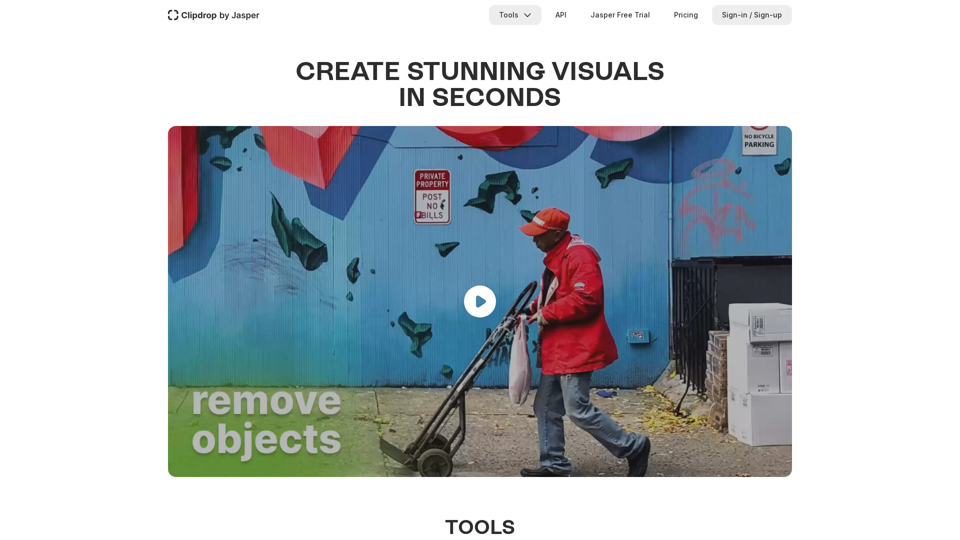What is Clipdrop?
Clipdrop is an AI-driven platform that provides access to a vast array of AI technologies for various needs, including image generation, image editing, and text-to-image generation.
Features of Clipdrop
- Offers a wide range of AI-powered tools for image editing and generation
- Includes features such as background removal, object removal, image upscaling, and more
- Provides a user-friendly interface for easy access to AI tools
- Allows for commercial use of generated images
How to Use Clipdrop
Clipdrop is easy to use, and you can start creating stunning visuals in seconds. Simply upload your image, select the tool you want to use, and let the AI do the rest.
Pricing of Clipdrop
Clipdrop offers a free trial, and after that, you can subscribe to their affordable pricing plans. You can also use their API to integrate Clipdrop's AI technology into your own apps.
Helpful Tips for Using Clipdrop
- Use the background removal tool to remove unwanted backgrounds from your images
- Take advantage of the image upscaling feature to enhance the quality of your images
- Experiment with the text-to-image generation tool to create unique visuals
- Use the API to integrate Clipdrop's AI technology into your own apps
Frequently Asked Questions
How to remove the background of a picture for free?
To remove the background of a picture, go to clipdrop.co/remove-background, and upload your image. Clipdrop will remove the background for you, and you will be able to download your HD image for free.
How to remove an object from a picture?
To remove an object from a picture, go to Cleanup, upload your image, select the object, and download the result!
How to remove a person from a picture?
To remove a person from a photo, use our inpainting algorithm. Upload your image on Cleanup and get it back with the person removed. It's free.
How to remove background in photoshop?
There are a few ways to remove the background of an image in Adobe Photoshop, but the best one is to install Clipdrop on your desktop and use Clipdrop Plugins.
How to remove the background of an image using an API?
To remove the background from an image, you can use the Clipdrop Background removal API. It is fast, secured and does very precise background removal. The API will let you compose your images with new backgrounds or white backgrounds.
How to remove background from picture in powerpoint?
You can use clipdrop.co/remove-background, to remove the background from your picture and upload it without the background in powerpoint or any other software. It's free!
Can I use images generated by Clipdrop for commercial usage?
Our terms do not limit your ability to use images generated on ClipDrop for commercial use.