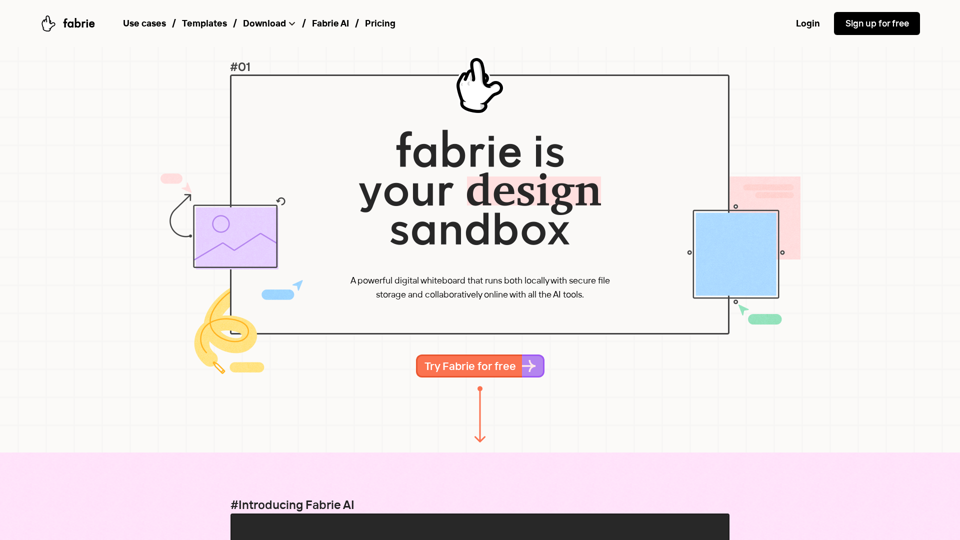What is Fabrie?
Fabrie is an online collaboration platform for designers that provides a powerful digital whiteboard that runs both locally with secure file storage and collaboratively online with all the AI tools.
Features of Fabrie
1. Research and Explore
Start by documenting your research on Fabrie. Remember the good old whiteboard in your studio? Now it goes digital.
2. Ideate and Evaluate
Whiteboarding sessions always bring surprises. No more need to take photos and read the blurry handwriting after meetings.
3. Review and Iterate
A well-documented design review is gold. Seeing all the iterations at once on the board brings more clarity.
4. Prototype and Fabricate
Build a team database without coding. Fabrie's user-friendly database comes with custom views for everyone on the team and links to items on the board.
5. Present and Show
Here is a hassle-free presentation mode. By using frame, everything on the board can be turned into a slideshow with just one click.
How to Use Fabrie
1. Everything in Fabrie is an Object
That can be moved around, connected to each other or placed anywhere that makes sense to you.
2. Better Presentations Ready in Seconds
Each frame on the whiteboard represents a slide in your presentation. Use them to organize information, and your presentation is only a click away.
3. "Synced Record" Lets You Find Things Faster
Sometimes you just want to annotate drawing with a list, now you can do that with "synced record". By dragging any row from the table to the whiteboard, you create a "synced record".
4. Start with Professional Templates
Fabrie comes with a variety of design-related editable templates, they can now be generated by AI with simple prompts or based on other documents, allowing designers to ideate with lightning speed.
5. Drop All of Your Files onto the Whiteboard
From everyday documents to design files like Photoshop and Procreate, we've got it covered. Say goodbye to "save as JPG".
6. Render Ideas in Seconds
With the Design Copilot plugin, your sketches can be rendered in seconds with a single line of prompt. Combine different styles and rendering modes for various use cases.
Pricing
Try Fabrie for free and explore the features and benefits of the platform.
Helpful Tips
1. Use Fabrie for Design Workflow
Fabrie reimagines the design workflow, making it more efficient and collaborative.
2. Leverage AI Tools
Fabrie offers a range of AI tools, including Fabrie AI, Fabrie Imagine, and Fabrie Write, to enhance your design experience.
3. Collaborate with Team Members
Fabrie allows for seamless collaboration with team members, making it easy to work together on design projects.
Frequently Asked Questions
1. Is Fabrie Secure?
Yes, Fabrie prioritizes privacy and data security, with complete privacy, safety, and encryption of user data.
2. Can I Use Fabrie for Free?
Yes, Fabrie offers a free trial, allowing you to explore the features and benefits of the platform.
3. What Kind of Support Does Fabrie Offer?
Fabrie provides a range of support options, including a help center, community, and email support.