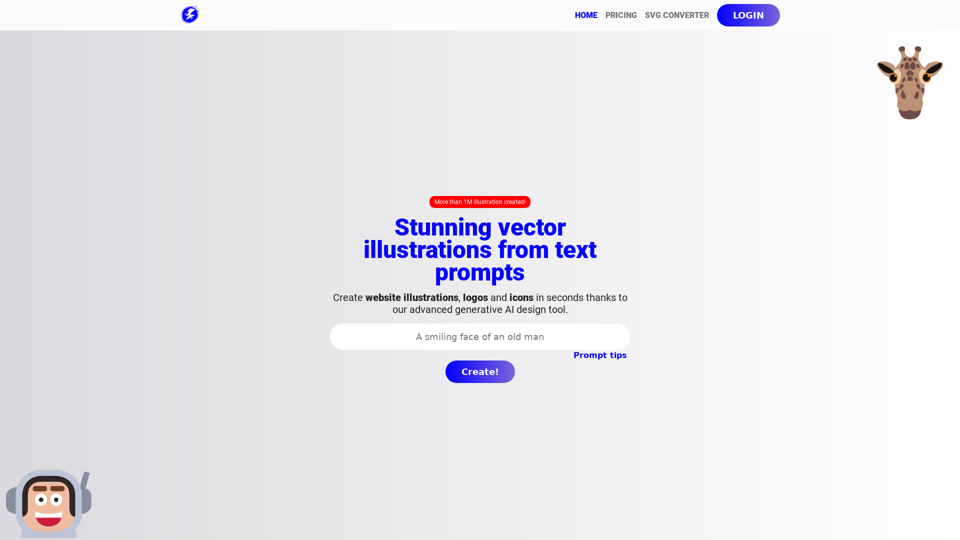What is Illustroke?
Illustroke is a generative AI design tool that allows you to create stunning vector illustrations from text prompts. It uses advanced AI technology to generate beautiful vector illustrations in seconds.
Features of Illustroke
- Generates vector illustrations in SVG format
- Allows for customization of colors and shapes
- Scalable to any size without loss of quality
- Print-ready in high quality
- Can be animated
- Average file size of 50kB
- Offers over 40 styles to choose from
- Allows for editing and modification of illustrations
- Can download illustrations in PNG format
How to Use Illustroke
- Type what you want to illustrate
- Select your preferred style from over 40 options
- Get three cool illustrations in vector format (SVG)
- Modify as you like and download
Benefits of Using Illustroke
- Create website illustrations, logos, and icons in seconds
- Scalable and customizable illustrations
- High-quality print-ready illustrations
- Animated illustrations possible
- Small file size for easy storage and sharing
Pricing of Illustroke
Illustroke offers an optimized and advanced SVG converter tool, with pricing details available on the website.
Helpful Tips for Using Illustroke
- Use specific and detailed text prompts for better results
- Experiment with different styles to find the one that suits your needs
- Take advantage of the editing features to customize your illustrations
- Use the SVG converter tool to convert your images to vector format
Frequently Asked Questions
What is the difference between vector (SVG) and pixel (PNG) format?
Vector format (SVG) allows for scalability without loss of quality, while pixel format (PNG) is limited in its scalability.
Can I use Illustroke for commercial purposes?
Yes, Illustroke can be used for commercial purposes, with details available on the website.
Is Illustroke easy to use?
Yes, Illustroke is simple to use, with a four-step process to create stunning vector illustrations from text prompts.