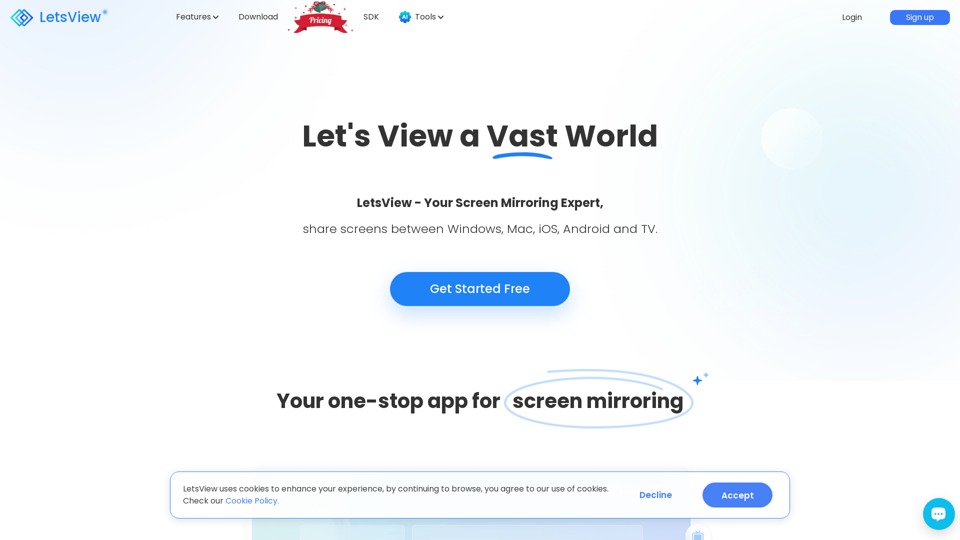What is LetsView?
LetsView is a comprehensive screen mirroring platform that enables users to share screens between Windows, Mac, iOS, Android, and TV devices. It offers a one-stop solution for screen mirroring, remote control, and other features.
Features of LetsView
Screen Mirroring
LetsView allows users to mirror screens across different devices, making it an ideal solution for online education, entertainment, meetings, business presentations, game live streaming, and remote support.
Remote Control
The platform provides remote control functionality, enabling users to control other devices remotely.
SDK
The LetsView SDK is a comprehensive multi-screen interaction development kit that offers customizable development interfaces, technical documentation, and sample demos. It supports screen mirroring, audio and video streaming, remote control, multi-to-one, one-to-multi, and other functions.
How to Use LetsView
To get started with LetsView, users can simply download the app and follow the on-screen instructions. The platform offers a user-friendly interface that makes it easy to use, regardless of technical expertise.
Price of LetsView
LetsView offers a free version with limited features. Users can upgrade to a paid subscription to access additional features and benefits.
Helpful Tips for Using LetsView
- Use LetsView for online education, entertainment, meetings, business presentations, game live streaming, and remote support.
- Leverage the platform's remote control functionality to control other devices remotely.
- Take advantage of the LetsView SDK to integrate screen mirroring services into your applications.
Frequently Asked Questions about LetsView
What is LetsView used for?
LetsView is used for screen mirroring, remote control, online education, entertainment, meetings, business presentations, game live streaming, and remote support.
Is LetsView free?
LetsView offers a free version with limited features. Users can upgrade to a paid subscription to access additional features and benefits.
What devices are compatible with LetsView?
LetsView is compatible with Windows, Mac, iOS, Android, and TV devices.
Is LetsView secure?
Yes, LetsView values user privacy and ensures that user data is not used for any training purposes. Users can delete their accounts at any time, and all their data will be removed as well.