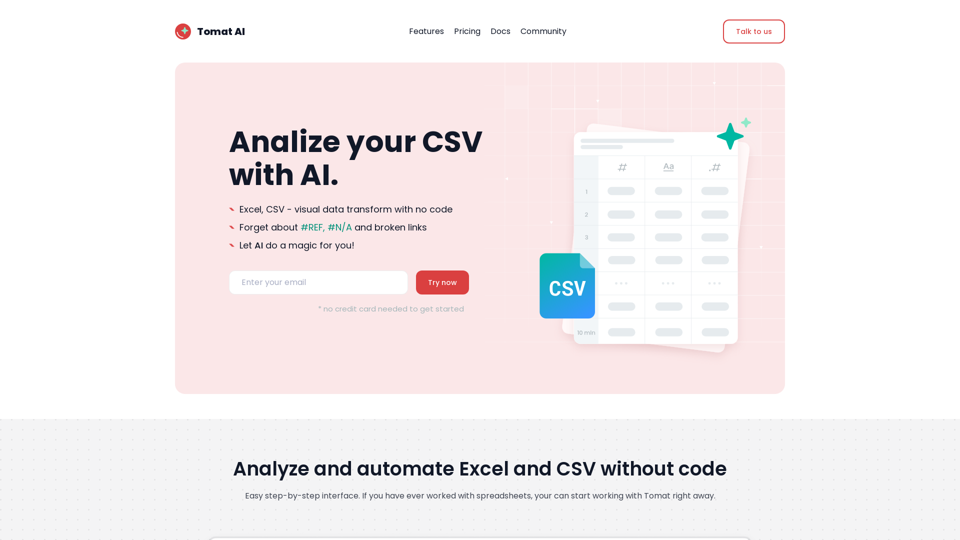What is Tomat.AI?
Tomat.AI is an AI-driven platform that provides access to a vast array of AI technologies for analyzing and automating Excel and CSV files without code. With Tomat.AI, you can easily open and explore huge CSV files, forget about #REF, #N/A, and broken links, and let AI do the magic for you.
Features of Tomat.AI
Tomat.AI offers a range of features that make it easy to analyze and automate Excel and CSV files, including:
- Easy step-by-step interface for analyzing and automating Excel and CSV files
- Ability to open files of any size without uploading to the Cloud
- Visual steps for filtering, sorting, or grouping rows easily with intuitive drag-and-drop steps
- Ability to merge multiple files into a single table without formulas
- Automation of repetitive tasks with saved steps that can be replayed on new data with a click
- Exporting results or building reports with powerful charts and custom text
- Ability to ask Tomat AI to do all the work for you, including cleanup, extraction, summarization, or sentiment analysis
How to Use Tomat.AI
Using Tomat.AI is easy and straightforward. Here's how:
- Download and install Tomat.ai
- Load any CSV or Excel file
- Add the "AI Column" step and ask the AI to enrich, translate, analyze, or clean up your data
- Use the "AI Table" step to apply complex transformations to the entire dataset
- Describe the transformation in natural language and let Tomat.AI do the work for you
Pricing of Tomat.AI
Tomat.AI offers a free trial, and you can get started without a credit card. The pricing plan is affordable, and you can subscribe to the platform to access additional benefits and extended features.
Helpful Tips for Using Tomat.AI
Here are some helpful tips for using Tomat.AI:
- If you know Excel, you can start working with Tomat.AI right away
- Tomat.AI supports PostgreSQL and Snowflake connectors, and you can contact us to gain access to over 450 additional data sources
- Tomat.AI is compatible with Windows and macOS
- Tomat.AI is designed to keep your data safe and private, and your files never leave your laptop
Frequently Asked Questions
Here are some frequently asked questions about Tomat.AI:
How to use AI in Tomat?
You can use AI in Tomat by adding the "AI Column" step and asking the AI to enrich, translate, analyze, or clean up your data.
Can Tomat work with other file formats besides CSV and Excel?
Yes, Tomat also supports PostgreSQL and Snowflake connectors, and you can contact us to gain access to over 450 additional data sources.
What skills are needed to start working with Tomat?
If you know Excel, you can start working with Tomat.AI right away. No special technical knowledge is required.
What platforms does Tomat support?
Tomat.AI is compatible with Windows and macOS.
Is Tomat safe and secure to use?
Yes, Tomat.AI is designed to keep your data safe and private, and your files never leave your laptop.