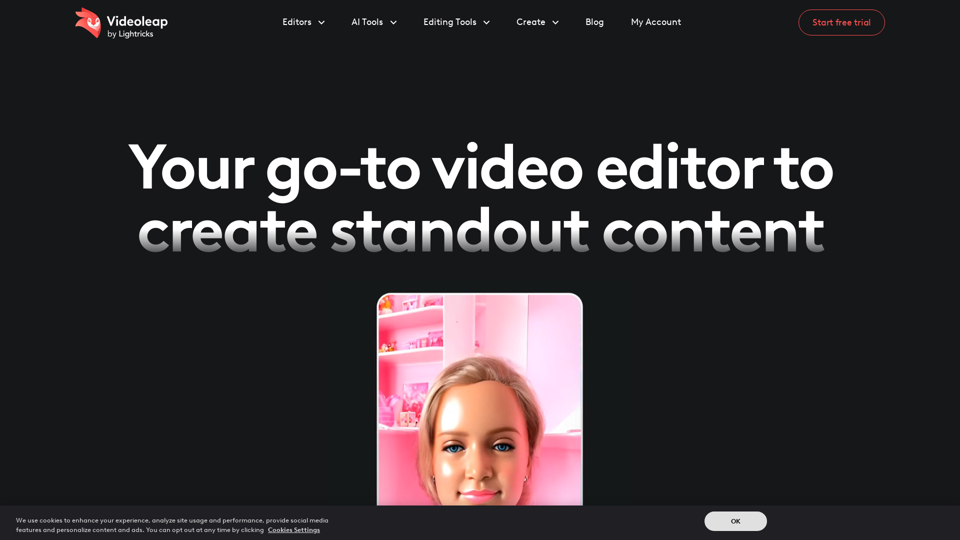What is Videoleap?
Videoleap is an AI-driven video editor and maker that provides access to a vast array of AI technologies for various needs, including video editing, image generation, and audio manipulation.
Features of Videoleap
-
AI Video Editor: Videoleap offers a powerful AI video editor that simplifies video creation with its intuitive interface, premade templates, and AI tools.
-
AI Infinite Zoom: Explore the infinite possibilities outside of your pictures or videos! Create infinite zoom videos from a single frame.
-
AI Video Effects: Use incredible AI presets on images and videos or try custom prompts to create your own!
-
Remove Objects from Video: Click your way to cleaner, more focused content. Erase distractions and unwanted objects from your videos in seconds.
-
AI Voice Changer: Swap and change voices in songs or clips with your own using AI to create personalized, engaging content.
-
Video Filters: Set the mood you want in a snap. Add filters to video for quick and easy customization.
-
Audio Cutter: Slice and fine-tune your sounds. Cut music from video to perfect every beat for a pitch-perfect video narrative.
-
Remove Background Noise: Remove and change your video’s background in one click with Videoleap’s Cutout Tool.
-
Slideshow Maker: Turn your photos into meaningful stories. Create your own slideshows with text, effects, and music with Videoleap app.
-
Video Templates: Discover thousands of premade video templates ready-to-go for social media. Add your assets and let us do the rest!
How to Use Videoleap
-
Start with a Template: Choose from a vast library of premade templates designed for social media and every industry.
-
Add Your Assets: Add your photos, videos, or music to the template and let Videoleap do the rest.
-
Edit and Customize: Use Videoleap's intuitive interface to edit and customize your video with AI tools, filters, and effects.
-
Export and Share: Export your video in various formats and share it on social media, YouTube, or anywhere else.
Helpful Tips
-
Use AI Tools: Take advantage of Videoleap's AI tools to streamline video creation and transform the styles of your videos into extraordinary content.
-
Experiment with Templates: Try out different templates to find the one that best suits your needs.
-
Customize with Filters and Effects: Add filters and effects to give your video a unique look and feel.
Frequently Asked Questions
-
What is the cost of using Videoleap?: Videoleap offers a 7-day free trial, and after that, you can choose from various subscription plans to suit your needs.
-
Can I use Videoleap for business?: Yes, Videoleap is perfect for businesses looking to create professional and impactful video content for social media and marketing campaigns.
-
Is Videoleap easy to use?: Yes, Videoleap is designed to be user-friendly, even for those with no video editing experience.