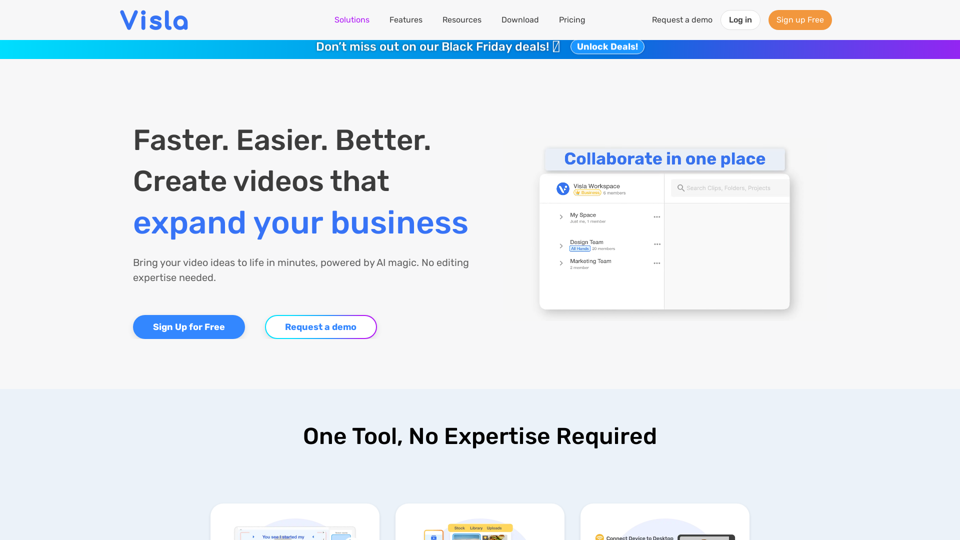What is Visla?
Visla is an AI-driven platform that provides access to a vast array of AI technologies for video creation, editing, and recording, including AI video generator, AI video editor, screen recording, and collaboration features.
What is the main feature of Visla?
1. AI Video Generator
Automate video creation with AI-powered tools that convert text, scripts, and ideas into engaging videos.
2. AI Video Editor
Edit and enhance videos using AI features for seamless transitions, voiceovers, and scene-based editing.
3. Screen Recording
Capture high-quality videos, meetings, and screen recordings with multi-camera and teleprompter features.
4. Collaboration & Sharing
Work together in shared workspaces, edit videos collaboratively, and share content with ease.
How to use Visla?
Every user can utilize Visla's AI video creation and editing tools to create, edit, and record videos, adding subtitles and voice-overs, incorporating branding, and sharing across multiple platforms.
Can I generate videos using Visla?
Yes, with Visla's AI video generator, users can create professional videos using free stock, premium stock, private stock, or all three.
How many features are available on Visla?
Visla offers a wide range of features, including AI video generator, AI video editor, screen recording, collaboration, and sharing features, making it a one-stop-shop for all video creation and editing needs.
How can I maximize my use of Visla's AI services?
By leveraging Visla's AI-powered features, users can explore a vast range of video creation, editing, and recording tools to support various tasks, including marketing, communications, sales, training, and more.
Helpful Tips
- Use Visla's AI video generator to create engaging videos in minutes.
- Leverage Visla's AI video editor to enhance videos with CTAs, voiceovers, subtitles, intros, and outros.
- Collaborate with your team in Visla Workspaces on all of your video projects.
Frequently Asked Questions
Will my information be used for your training data?
We highly value user privacy, and your data will not be used for any training purposes. If needed, you can delete your account at any time, and all your data will be removed as well.
When would I need a Visla subscription?
If you heavily rely on Visla's AI video creation and editing tools and need additional benefits and extended access beyond the free usage limits, we invite you to subscribe to our affordable products.