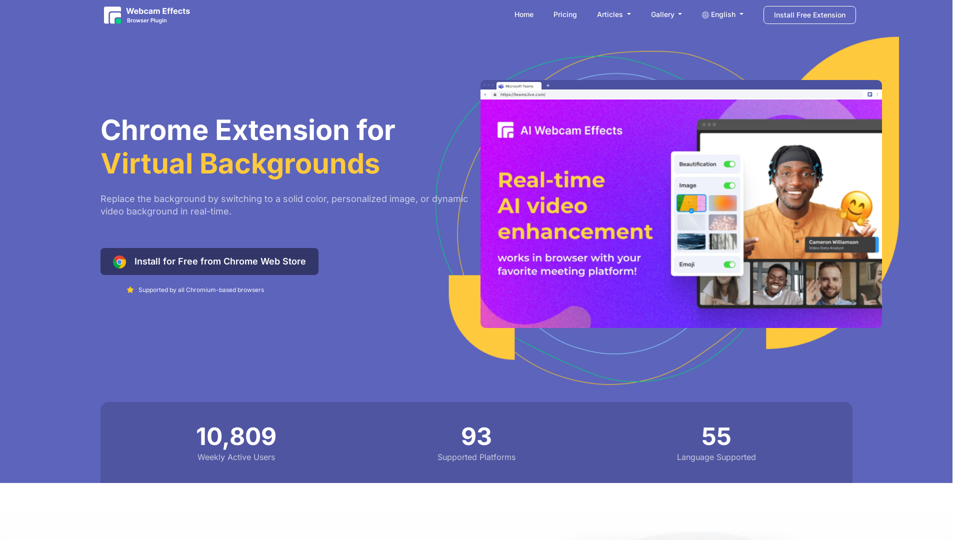What is Webcam Effects Chrome Plugin?
Webcam Effects Chrome Plugin is a browser extension that allows users to replace, blur, or customize their webcam background, record single source or whole tab in the browser for any browser-based video streaming.
Features of Webcam Effects Chrome Plugin
Virtual Backgrounds
- Replace the background by switching to a solid color, personalized image, or dynamic video background in real-time.
Layouts and Presentations
- Optimize your video layout for enhanced viewer experience. Stream relevant content and strategically position your face for maximum engagement.
Background Blur
- Automatically blur your webcam's background using advanced AI technology, directly within your browser for enhanced video clarity.
Smart Zoom
- Enhance your video calls with real-time auto-framing. Ensure you're always in focus and deliver a professional virtual presence.
Emoji and Giphy
- Boost engagement in your video calls by integrating real-time Emoji and Giphy features. Elevate communication with fun and expressive visuals.
How to Use Webcam Effects Chrome Plugin
- Experience top-tier online video conversations for optimal engagement and clarity.
- Unlock the potential of AI directly within your browser.
- Quick and easy installation and configuration, completed in seconds.
- Seamlessly operate within your Chrome browser for optimal convenience.
- Universal platform support: Windows, Mac, and Linux for unparalleled accessibility.
- Get essential features without the hassle of intricate configurations and settings.
Benefits of Webcam Effects Chrome Plugin
Privacy
- Filters out anything like a messy room, inappropriate elements or secret information from the background.
Professionalism
- Work from home, cafes and public places and maintain a professional look during video calls.
Attractiveness
- Add the effect of skin smoothness, enable bright colors with perfect white balance and great lightning.
Fun
- Add some fun in your video conversation with friends or colleges.
Frequently Asked Questions
Is Webcam Effects Chrome Plugin compatible with all browsers?
- Yes, Webcam Effects Chrome Plugin is supported by all Chromium-based browsers.
Can I use Webcam Effects Chrome Plugin on multiple platforms?
- Yes, Webcam Effects Chrome Plugin is compatible with Windows, Mac, and Linux.
How many languages does Webcam Effects Chrome Plugin support?
- Webcam Effects Chrome Plugin supports 55 languages.
How many users are using Webcam Effects Chrome Plugin?
- Webcam Effects Chrome Plugin has 10,792 weekly active users.
Can I use Webcam Effects Chrome Plugin for free?
- Yes, Webcam Effects Chrome Plugin offers a free version with limited features. You can install it for free from the Chrome Web Store.